Here is a tutorial on how to hide files in Jpg's. Please note it isn't the most secure method but it's still cool to play with. A simple solution to make this more secure, is to use encryption on the RAR file when your create it, but thats not the point of this tutorial :) The idea is to show how files can be 'slammed' together, to stop the average PC user from finding them. Step by Step Instructions You will need the following.. Windows 2000 / XP (probably Vista, too!) Basic Knowledge of the Command Prompt Winrar 1. Gather your image and the files you wish to lodge into it. Here I have a meeting.txt which which I will slap inside my picture secret.jpg . put the files inside folder hidden (eg.) as shown below 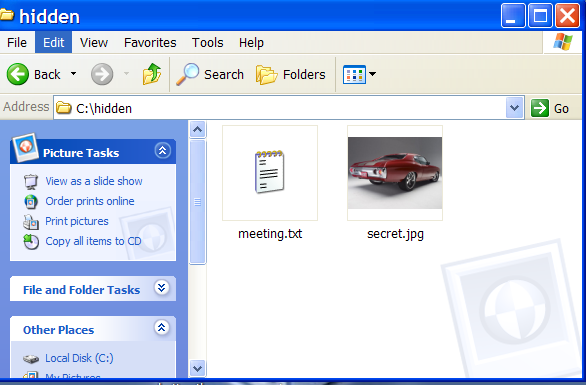 2. Add the files you want to hide into a new RAR archive eg. meeting.rar
2. Add the files you want to hide into a new RAR archive eg. meeting.rar 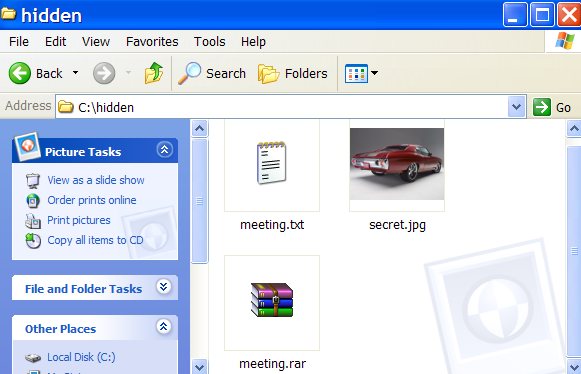 3. Open Command Prompt by typing cmd in RUN and type the following command (this is just example . comand depends on where you create the file) >cd.. >cd.. >cd hidden >copy /b secret.jpg + meeting.rar lizard.jpg where secret.jpg is the original picture, meeting.rar is the file to be hidden, and lizard.jpg is the file which contains both. as shown below
3. Open Command Prompt by typing cmd in RUN and type the following command (this is just example . comand depends on where you create the file) >cd.. >cd.. >cd hidden >copy /b secret.jpg + meeting.rar lizard.jpg where secret.jpg is the original picture, meeting.rar is the file to be hidden, and lizard.jpg is the file which contains both. as shown below 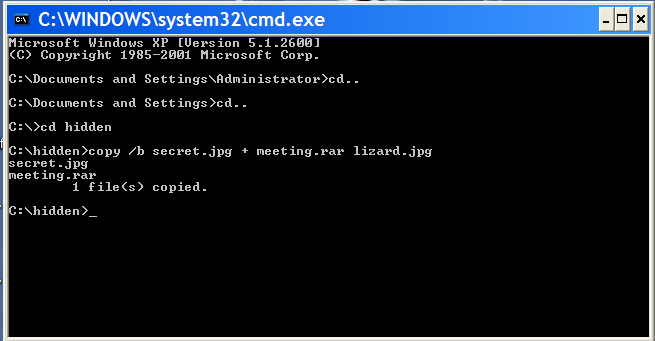 4 . so the new picture lizard.jpg which contained the hidden file is created
4 . so the new picture lizard.jpg which contained the hidden file is created 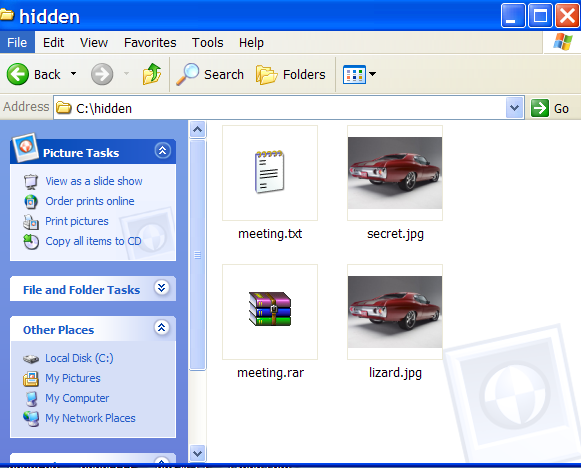
When you view the picture you will see only the picture (not the hidden file). To see the the hidden file inside the picture change the file extension from .jpg to .rar and extract it. You can use this method to hide some files from average user.
Subscribe to:
Post Comments (Atom)
Counter
Labels
- About Domain Names (4)
- Android Hacks (2)
- Anti Yahoo booter (1)
- AOL hack (1)
- Broadband Hacking (5)
- Browser Tricks (1)
- Bsnl hack (1)
- Cell Phone Hacking (7)
- Computer hacks (24)
- Cracks/Serials (3)
- DataBase hacking (2)
- Defender (1)
- E-books for Hacking (4)
- Ethical hacking (15)
- Exciting Links.. (14)
- Facebook hack (2)
- FireFox hack (2)
- Free Downloadings (1)
- G-TALK Hacking (3)
- Gmail Hacking (2)
- Google Chrome (1)
- Google Hacking (2)
- Hack Airtel (5)
- Hack Vodafone (2)
- Hacking (62)
- Hotmail hack (3)
- Important Articles (16)
- Important Utility Softwares (35)
- Increase download speed (1)
- Innovations Articles (5)
- Intel Core i 7 (1)
- ip (2)
- ip hack (6)
- iPad (1)
- Key Logger (1)
- Lan Hacking (1)
- LInux (11)
- MegaUpload Hack (4)
- Mobile Hacks (14)
- Msn hacks (4)
- Nero (Linux) (1)
- Networking (6)
- Office (1)
- Operating Sysytems (24)
- Oracle 11g (2)
- Orkut goodies (3)
- Orkut Hacking (8)
- Password Hacking (6)
- phone unlocking (2)
- Programming softwares (3)
- Proxy (1)
- Proxy links (1)
- Rapid share hacks (10)
- Security (5)
- Skype hacking (1)
- Special Antiviruse (1)
- Theme for XP (3)
- Themes for Window 7 (1)
- Trojan (6)
- Usb Secuirty (3)
- Viruse (9)
- Website hacking (7)
- Windows 8 (2)
- Wireless Hacking (7)
- Xp Tweeks (5)
- Yahoo Hack (3)
- Yahoo messnger hack (6)
- You Tube Hack (1)
- Zapak hacking (4)
Followers
Blog Archive
-
▼
2009
(264)
-
▼
March
(17)
- Ultra Hackers -153in1- *Must Have* (AIO)
- Yahoo and MSn messenger sniffers
- How to Break Into Email Accounts
- How to make key generators?
- NETBUS v1.7-Hack into your friends pc
- Wokring Cookie Stealing Script (python)
- 500 + Website Proxies Servers
- Hacker Techniques & Incident Handling
- Rapidshare and megaupload premiun account
- Free Premium Megaupload account
- Web Hacking Attacks and Defense e-book
- Wireless Hacking Live - FBI version ISO
- Single Click Shutdown
- Here is a tutorial on how to hide files in Jpg's
- How to Rename the Recycle Bin
- How to Operate Mouse Pointer Without Mouse (Magic)
- Easily Speed Up Your Bsnl Broadband
-
▼
March
(17)
Subscribe Via Email &Sms
Also Subscribe Via Sms Just click here to follow via
SMS






0 comments:
Post a Comment